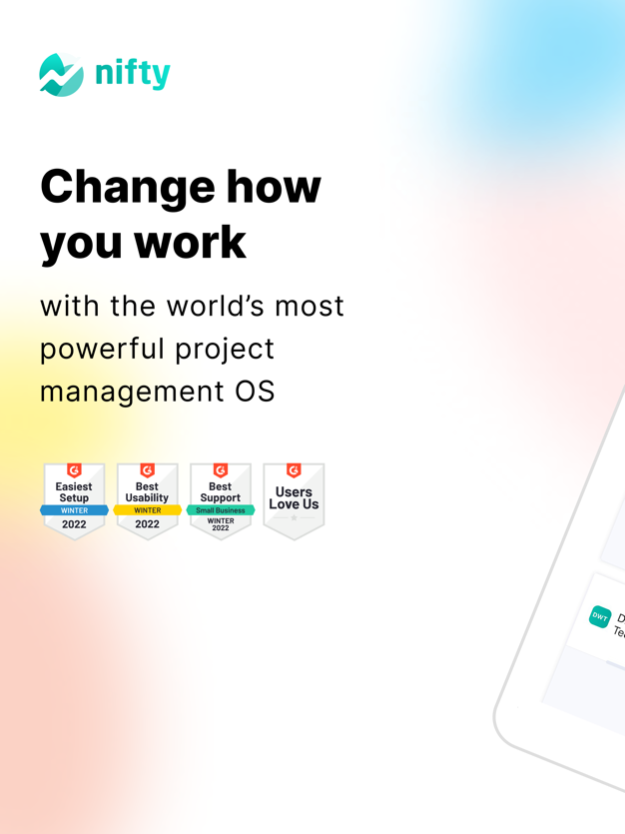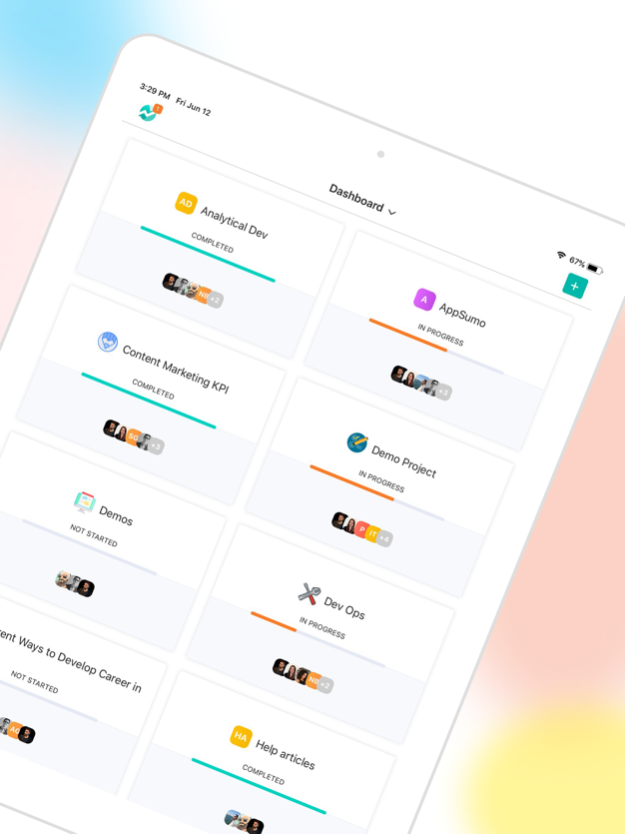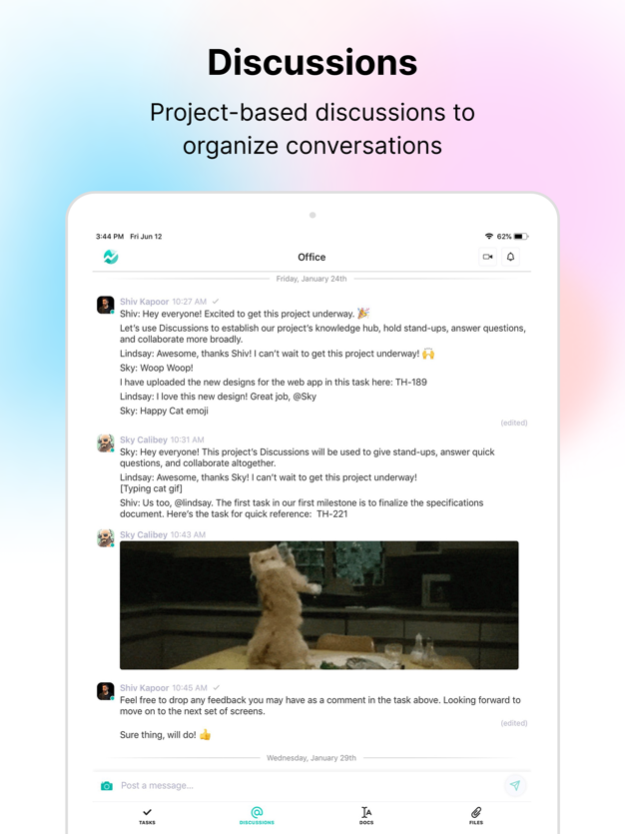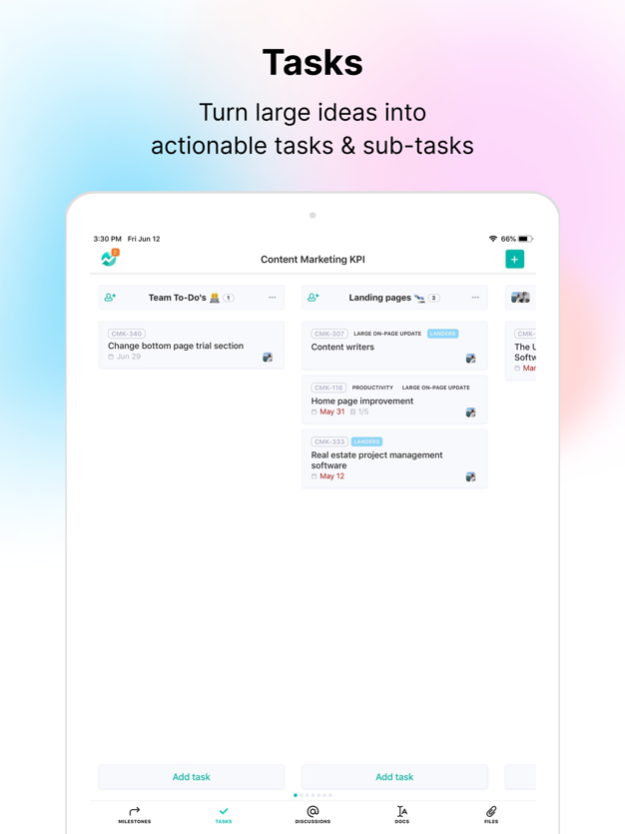Version History
Here you can find the changelog of Nifty: Manage Projects & Tasks since it was posted on our website on 2021-12-17.
The latest version is 4.20.5 and it was updated on soft112.com on 23 April, 2024.
See below the changes in each version:
version 4.20.5
posted on 2024-02-26
Feb 26, 2024
Version 4.20.5
Bug fixes and performance improvements
version 4.20.4
posted on 2024-01-27
Jan 27, 2024
Version 4.20.4
Bug fixes and performance improvements
version 4.20.3
posted on 2024-01-16
Jan 16, 2024
Version 4.20.3
• Introducing Calendar view. You can now see your scheduled tasks and events for the day, weeks, and months ahead on the go using our Calendar view on Mobile!
• SAML login. SAML enabled workspaces can now sign in on mobile with any IDP that supports SAML 2.0!
• Intercom chat support is now available on mobile to reach out live chat 24/7 right from the apps.
• Miscellaneous performance and bug fixes.
version 4.19.3
posted on 2023-10-19
Oct 19, 2023
Version 4.19.3
• Introducing external sharing of files into Nifty direct messages, project discussions, tasks, and files.
• Miscellaneous performance and bug fixes.
version 4.19.0
posted on 2023-10-11
Oct 11, 2023
Version 4.19.0
• Introducing external sharing of files into Nifty direct messages, project discussions, tasks, and files.
• Miscellaneous performance and bug fixes.
version 4.18.5
posted on 2023-07-31
Jul 31, 2023
Version 4.18.5
Bug fixes and performance improvements
version 4.18.2
posted on 2023-07-19
Jul 19, 2023
Version 4.18.2
• Introducing Lists to help gather relevant tasks together for better organization.
• All new recurring tasks and milestones with pre-defined parameters, more flexibility, and control.
• All Tasks view for a master overview of all tasks across your workspace.
• Filter, group by, and search is now available on every task view to only see the information you need.
• Notifications now have additional sorting and clearing filters to cut out the clutter.
• Optimized tasks view with general UX/UI improvements.
• Performance improvements and miscellaneous bug fixes.
version 4.18.1
posted on 2023-07-12
Jul 12, 2023
Version 4.18.1
• Introducing Lists to help gather relevant tasks together for better organization.
• All new recurring tasks and milestones with pre-defined parameters, more flexibility, and control.
• All Tasks view for a master overview of all tasks across your workspace.
• Filter, group by, and search is now available on every task view to only see the information you need.
• Notifications now have additional sorting and clearing filters to cut out the clutter.
• Optimized tasks view with general UX/UI improvements.
• Performance improvements and miscellaneous bug fixes.
version 4.17.1
posted on 2023-04-03
Apr 3, 2023
Version 4.17.1
• You can now create multiple checklists within a subtask to account for every to-do item.
• Cross-workspace notifications are here so you can be notified and switch between your workspaces through push notifications.
• Saved templates are now available to choose from when creating a project, milestone, or task to streamline routine workflows.
• Roll up counts will now display the total value of fields into the status list header.
• Favorites can now be added or removed from the respective project screens’ header. Existing favorites will be highlighted in orange.
• Subtasks will now have their ID displayed so you can easily click-to-copy and share them across chats.
• Project deletion now has a confirmation popup to ensure you can’t accidentally delete a project.
• Fixed an issue with @mentions in thread replies.
• Fixed an issue with project search results in the sidebar getting covered by keyboard sometimes.
• Miscellaneous performance improvements and bug fixes.
version 4.17.0
posted on 2023-04-01
Apr 1, 2023
Version 4.17.0
• You can now create multiple checklists within a subtask to account for every to-do item.
• Cross-workspace notifications are here so you can be notified and switch between your workspaces through push notifications.
• Saved templates are now available to choose from when creating a project, milestone, or task to streamline routine workflows.
• Roll up counts will now display the total value of fields into the status list header.
• Favorites can now be added or removed from the respective project screens’ header. Existing favorites will be highlighted in orange.
• Subtasks will now have their ID displayed so you can easily click-to-copy and share them across chats.
• Project deletion now has a confirmation popup to ensure you can’t accidentally delete a project.
• Fixed an issue with @mentions in thread replies.
• Fixed an issue with project search results in the sidebar getting covered by keyboard sometimes.
• Miscellaneous performance improvements and bug fixes.
version 4.14.1
posted on 2022-05-16
May 16, 2022 Version 4.14.1
• Introducing voice messages for expressive conversations. Record & send messages as quick and easy as writing a text.
• Duplicate tasks and entire status lists with tasks now to simplify repetitive work.
• Workspace owners can chat with Guests in direct messages, if enabled in the workspace settings.
• Improved drag & drop for tasks within a status list.
• Miscellaneous bug fixes and performance improvements.
version 4.14.0
posted on 2022-05-12
May 12, 2022 Version 4.14.0
• Introducing voice messages for expressive conversations. Record & send messages as quick and easy as writing a text.
• Duplicate tasks and entire status lists with tasks now to simplify repetitive work.
• Workspace owners can chat with Guests in direct messages, if enabled in the workspace settings.
• Improved drag & drop for tasks within a status list.
• Miscellaneous bug fixes and performance improvements.
version 4.13.1
posted on 2022-03-28
Mar 28, 2022 Version 4.13.1
• Improved Google sign in with an in-app native view.
• Miscellaneous bug fixes and performance improvements.
version 4.12.1
posted on 2022-01-18
Jan 18, 2022 Version 4.12.1
• Personal tasks can now be moved across projects from task actions.
• Improved search functionality for speed and performance.
• Fixed an issue with the theme switching when opening or closing the app sometimes.
• Miscellaneous performance and bug fixes.
version 4.12.0
posted on 2021-12-27
Dec 27, 2021 Version 4.12.0
• Added support for project & task embeds.
• Projects are now segmented by portfolios in Overview.
• Search now defaults to Tasks first.
• Fixed an issue with erroneous subtask count in task board vs task modal.
• Fixed an issue with network error popping up when connection is switching between wifi and mobile network.
• Miscellaneous performance, interface, and bug fixes.
version 4.11.0
posted on 2021-10-27
Oct 27, 2021 Version 4.11.0
What's new:
• Introducing personal tasks! You can now create private tasks hidden from other members and move them to projects later.
• Fixed a bug where switching between Kanban and List view would not always work correctly.
• Completed task status is now always visible in your task board and can be collapsed if preferred.
• Miscellaneous bug fixes and performance improvements.